
Robust data protection for your virtual
physical, cloud and SaaS environments
Minimize the impact of ransomware incidents on business continuity and ensure that your data is recoverable without paying the ransom. For ultimate data protection, make backups immutable in public cloud storage or local Linux repositories and, thus, ransomware-proof for as long as you need.
The NAKIVO solution provides a range of ransomware recovery features for any data loss scenario:
You can also use replication, automated failover and site recovery to be ready for swift recovery in case of a ransomware attack.
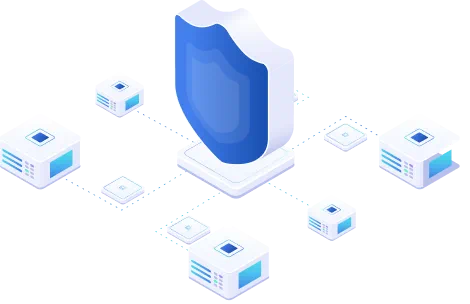
An integrated approach to data protection,
ensuring that your critical data and applications can be recovered.

Learn why organizations worldwide trust NAKIVO to protect their data. Discover advanced features, outstanding performance, easy administration and instant recoveries at an affordable price.
Leading VMware Backup Solution
The NAKIVO solution for VMware backup and recovery delivers complete data protection for vCenter-managed and standalone ESXi workloads. Ensure that your VMs, applications and data are recoverable within minutes in any data loss scenario.
✔ Agentless and app-aware backup
✔ Immutable storage
✔ Instant recovery of VMs, files and app objects
✔ Simple administration for mixed environments
✔ Starting at $229 per socket for perpetual licenses
✔ Starting at $2.5 per workload/month for subscription licenses
Instantly recover entire VMs, files, and application objects
Automate protection with policies to save time and effort
Create incremental and app-aware VM backups
Automatically test backups to verify that data is recoverable
Reduce storage space usage and speed up VM backups
Copy VMware VM backups offsite, to tape or cloud storage
Run incremental and image-based VMware backups for better efficiency. The NAKIVO solution captures the entire VM together with configuration files to ensure immediate availability after recovery. The solution also allows you to save system resources by using Changed Block Tracking (CBT) technology that tracks and copies only the changed data blocks (increments) to backup storage.
Enable app-aware mode to ensure that data in Microsoft apps like Exchange Server, Active Directory, SQL Server and any other apps or databases is transactionally consistent. Set up automatic Instant Verification of VMware vSphere backups to confirm that they are valid and usable for successful recovery.
With a copy of your VM backups, you know data is safe even if the primary backup becomes unavailable. Create backup copies to send VMware backups to cloud (Amazon S3, Wasabi, Azure Blob, Backblaze B2), offsite, to tape and be ready for recovery in any scenario. You can copy either the entire backup repository or specific backups.
Ensure near-instant recovery of your mission-critical data. Instantly recover individual files, folders and app objects with all permissions. Or boot full VMs from VMware backups to resume your operations within minutes without restoring a virtual machine. You can migrate booted VMs to production servers for permanent recovery.
Recover Microsoft Hyper-V VMs as VMware vSphere VMs or vice versa. Quickly resume your operations with no downtime by booting VMware VMs from Windows/Linux physical machine backups in minutes. The system configuration, data and applications are all captured during the backup job, and you don’t have to reinstall the OS.
Improve backup efficiency and simplify data protection management by automating VM backups. Use Calendar, Job Chaining, integrate third-party tools or configure policies (based on specific criteria, like a VM’s name, size or tag). Once policies are configured, the inventory is scanned automatically for matching virtual machines, and you don’t need to protect new VMs manually.
With this virtual machine backup software, you can create backups of VMware VMs hosted on HPE 3PAR and Nimble Storage devices directly from storage snapshots instead of regular VM snapshots. This can significantly reduce the load on the production site. Minimize the size of VMware backups and drastically reduce the expected storage requirements by using storage optimized for deduplication appliances.
Exclude swap data from your VMware backups for even more storage savings. Accelerate your network and use the LAN-free data transfer mode to boost transfer speed by up to 2 times over WAN and busy LAN. Or restrict transfer speed if needed during working hours using Bandwidth Throttling.
Rapidly growing dynamic VMware vSphere environments are hard to manage, which can lead to VM sprawl and bottlenecks. Ensure that your data protection activities have enough resources and don’t fail with VMware Monitoring. Monitor CPU, RAM and disk usage of your VMware infrastructure, including hosts, VMs and datastores. Analyze real-time and historic data directly from the solution interface.
מולטיפוינט גרופ, היא המפיצה של פתרונות הגנת סייבר מובילים לאנטרפרייז, לעסקים קטנים ובינוניים, ול- MSP וספקי שירותים.
תשלום מאובטח באמצעות:




